CANT ETTER SYSTEM
If you have problem of using the Andriod when enter the system(keep ANDRIOD page),need update the system as follows:

Please contact our sales department to get the updation documents.Firstly get a SD card to decompress the documents and copy the contents into SD card.

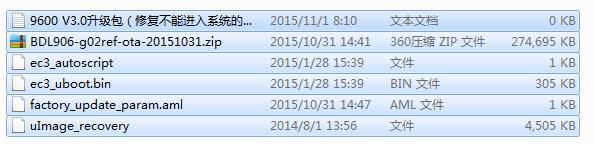
You have to follow the steps strictly! ! !
1、Insert the SD card when machine is off.

2、Tuer on the power

3、Treadmill will start updating automatically(10-15mins)

4、Turn off(attention when the “DROP” sound stops, 30 seconds)

5、Take out the SD card,updating work finish.

By the way,its better to use the brand KINGSTON with higher capability,there has MAND IN JAPAN/MAND IN TAIWAN marked.

With unqualified SD card to updating will get below problems:
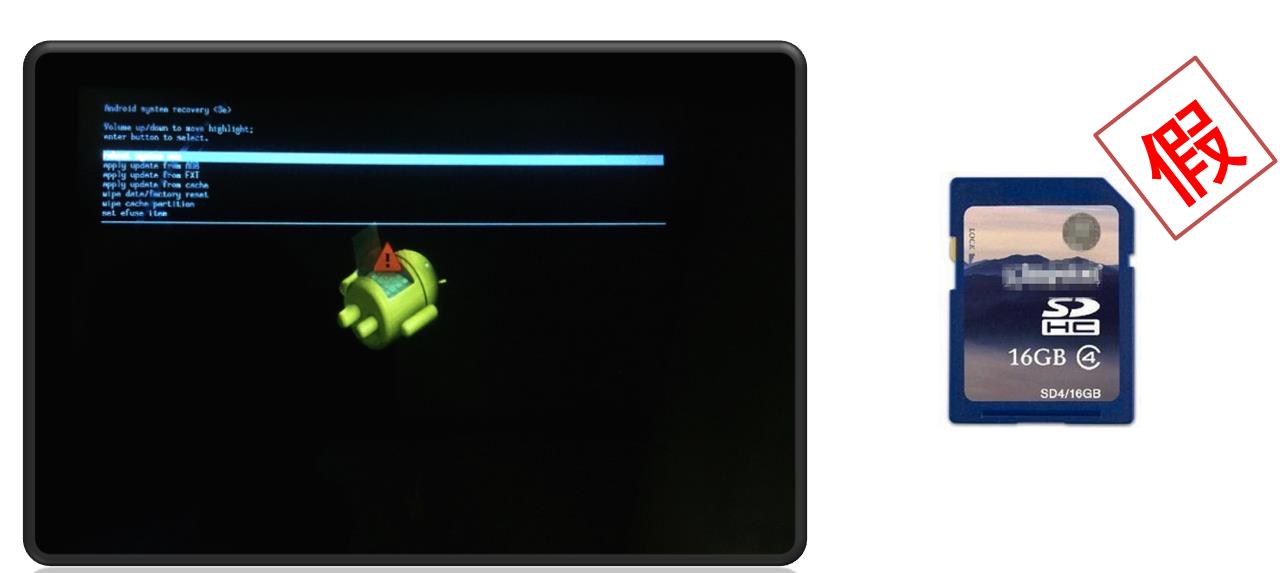
ANDRIOD TREADMIL'S NOTICE
1,Turn On:when switch on the power,you should wait for once screen shows “use in normal”then can turn off. If not shows can’turn off.
2,Turn off:Please switch off the full power supply and there’s beep sounds need wait some seconds then beep will stop,pay attention DONT repeat on and off.
3,Please remind clients dont charge phone or pad from the USB connection.its only for U STORAGE,SD CARD use.
4,WIFI need at least 20M or more depend on the machines qty.
Please follow above suggestions,if you have any other problems,just contact our after-sales department.

Copyright © 2022 SHANDONG BAODELONG FITNESS CO., LTD All rights reserved 鲁ICP备12014793号-1